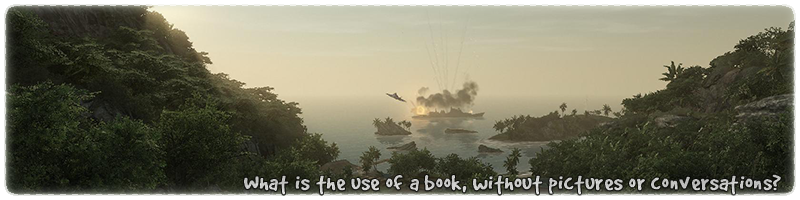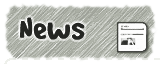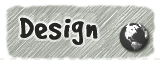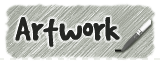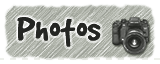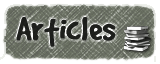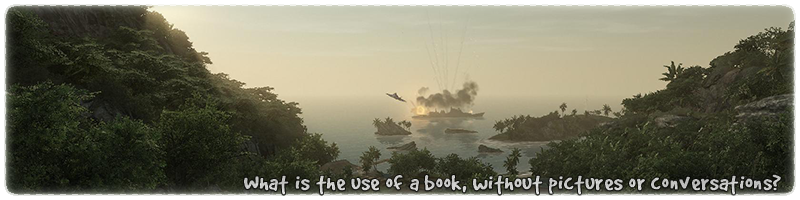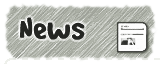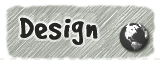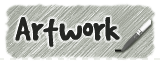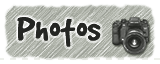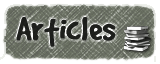|
|

|
|
All use of my digital work is covered by this
Creative Commons Deed.
Please do not use any of my work for commercial purposes, thank you. |
|
|
|
|
Terrain Blending (6 of 6)
|

|
|

|
|
|
|
|
 |
|
|
|
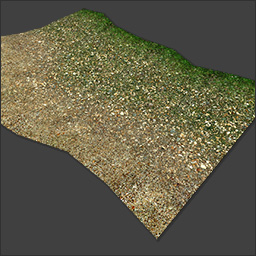 |
|
The image to the left shows both the short and long terrain blending sections in place and
the final blending example is complete.
The sand and the grass smoothly blend from the left to the right while a sheet of gravel
is scattered across the top, revealing the ground below via glimpses from an alpha channel.
At this point the final blending system can be used successfully with high contrast
textures and custom alpha channels.
With the possibilities of variable length blends stacked on top of each other,
the look of the terrain can now have different blend types that are not too difficult
to implement.
|
|
Click on the above image for a larger version |
|
|
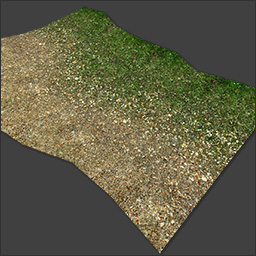 |
|
The final dusting on the sandy cake is to add a dotproduct shader command to the relevant
material shaders. This will allow the alpha fade values to also be affected by the angle
of the terrain surface.
The number of alpha fade brushes used on the terrain can be reduced because the
dotproduct blending will fill in the gaps better with more varied texture blending.
Dotproduct is not a magic ingredient that makes texture blending look better.
The terrain surface has to be angled to start with and the blends should be in
good positions so that the textures have time to develop.
|
|
Click on the above image for a larger version |
|
|
|
|
 |
|
|
|
|
|
|
 |
|
|
|
One advantage to having the secondary layer alpha channel not hiding the swap
over of the primary texture underneath is that it can easily be changed to
produce nice subtle texture blending effects. Below are three examples of the
alpha channel on the gravel being changed and how it effects the balance of
the primary textures.
The last image at the bottom of the page shows the terrain textures being swapped
for a different style and the alpha channel being tweaked to suit the new
look. All this was done without any changes to the terrain shape or the texture
blending setup.
|
|
|
|
 |
|
|
|
|