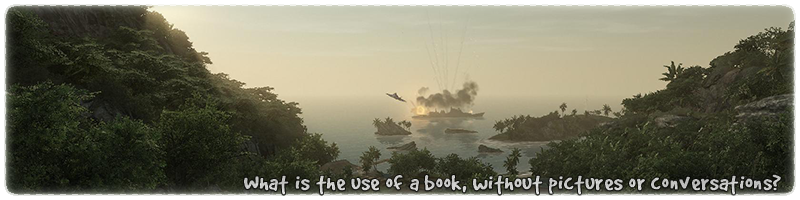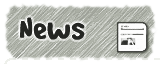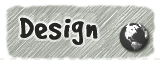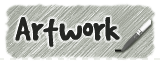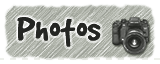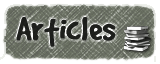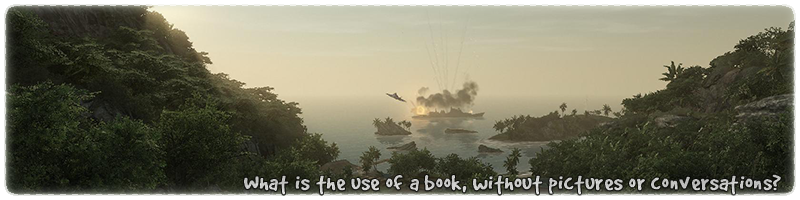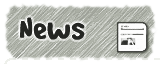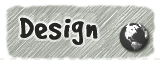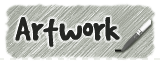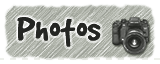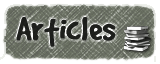| Spawnflags |
Start_Open (Reverse)
Crusher (Block dmg) |
n/a |
Trigger
Default |
+ Player Proximity Trigger
+ Damage Trigger |
+ Player Touch Trigger
|
Health
|
– Player Proximity Trigger
+ Damage Trigger |
– Player Touch Trigger
+ Damage Trigger |
Targetname
|
– Player Proximity Trigger
– Damage Trigger*
*Health key overrides |
No change |
| Speed |
300 (default)
–1 = instant |
40 (default)
–1 = instant |