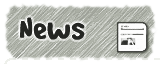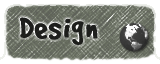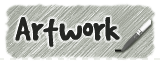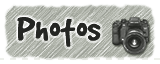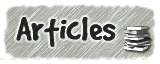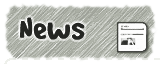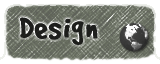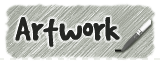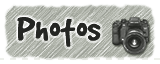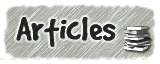|
Flipper 1.5 - Using the Editor |
 |
|
|
|
 |
|
| |
|
|

|
|
All use of this game is covered by this
Creative Commons Deed.
Please do not use this game for any commercial purposes, thank you. |
|
|
All the menu buttons have been split into simple and advanced categories. This is so that new
people to the game are not overloaded with buttons to press and can easily use the game without
wondering where to go next.
The Config File is located in the flipper folder
under the 'game/data' directory. There is also a shortcut in the flipper group folder under the
windows start button as well. To enable the editor, set the simplemenu key to zero in the
Config File.
 |
|
|
Editor Menu |
The editor was designed to be used by a 2 button mouse and minimal keyboard
input. All screen tile transition functions work 200% faster while the editor
is active to speed up creation / testing of levels.
There are two modes to the editor and this determines what functions
each mouse button does. The mode is displayed / selected in the top left
hand corner of the screen.
|
|
|
|
Function |
|
Tile Mode |
|
Special Mode |
|
| Space Bar |
|
Switch Mode |
|
Switch Mode |
|
| Left Mouse |
|
Increase Tile Colour |
|
Cycle Through Special Tiles |
| Right Mouse |
|
Decrease Tile Colour |
|
Rotate Special Tile |
|
| Left Drag Mouse |
|
N/A |
|
Move Special Tile
or Player Start |
|
|
Button |
|
Description |
|
| Tile / Special |
|
Switch between Editor modes and mouse functions (toggle) |
| Skip |
|
Skip forward 1 level at a time. Level 30 skips to 1. |
| Lvl XX |
|
Manually skip to a certain level using arrow buttons. |
|
| Test |
|
Run current level in game mode. Will restart level when complete. |
| File |
|
Use the file menu to change level name. |
| Menu |
|
Flipper Front Menu |
|
|
|
|
|
 |
|
|
|