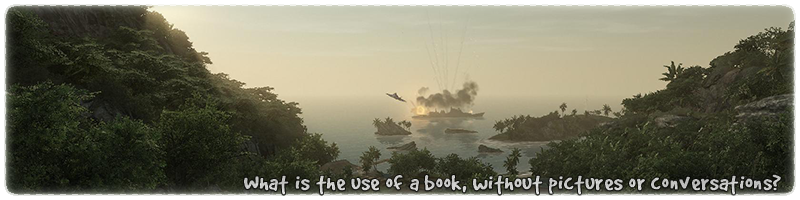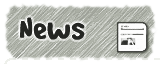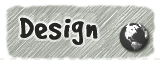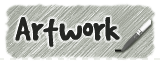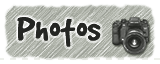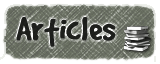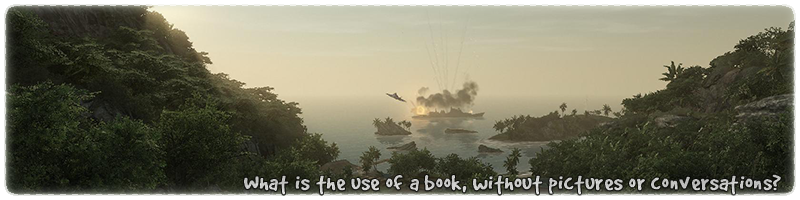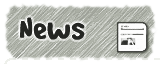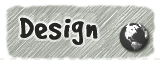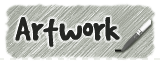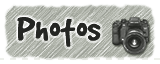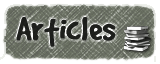| Line 3 |
lets the compiler know that its OK to merge triangles that don't lie
in the same plane. (ie not at the same angle to each other) The default settings for the compiler
is to not merge triangles in different planes. Once the triangles are merged together the
shadows can be cast correctly across the edges.
|
| Line 4 |
specifies the triangle edge angle at which the light will be diffused.
ie. The larger the specified value the more smooth all the triangles will appear as it
affects more edges. (Brushwork is always broken down into triangles by the compiler).
|
| Line 5 |
is the image used to represent this shader in the editor. (2d, 3d and texture
preview panel) It is not used by the engine and often contains useful information.
|