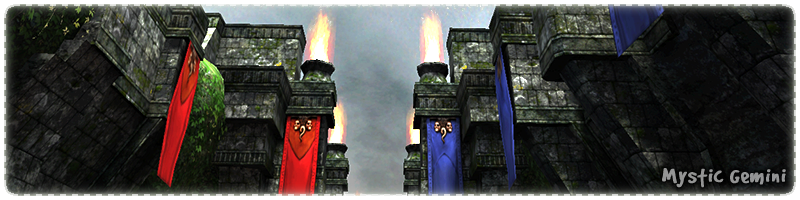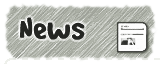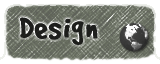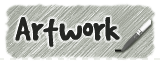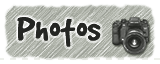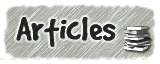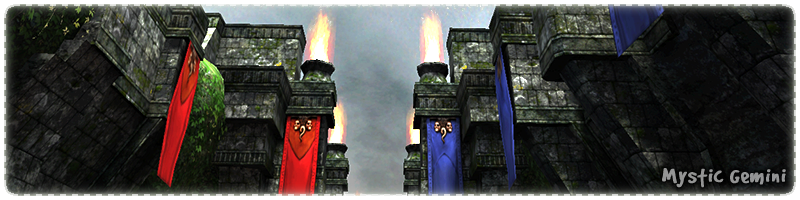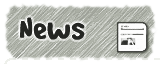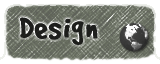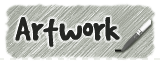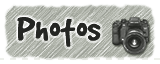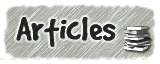I strongly recommend you do not compile the source maps in this zip file using
the editor menu but instead use a 3rd party graphical front-end program or
batch files. Please remember to change the paths in the batch files to match the location
of where you are storing all of your Q3 files, otherwise they might not work.
All of these batch files below require a map name to be supplied as a parameter
in order to work. Either create a windows shortcut with the map name built in
or open a command line. (File/Run/Cmd) I assume if you know about batch files
you also know about command lines, but if you are unsure, ask someone don't experiment.
All of the models used in Mystic Gemini were setup as ASE files which originally
were made from map files. This format allows for custom brushwork to be
rotated / scaled easily in the editor and is perfect for maintaining texturing
information.
Batch File - creating ASE files
@echo off
@set Q3_PATH="C:/Program Files/Quake III Arena/"
@set COMP_PATH="C:/Program Files/Quake III Arena/q3map2/q3map2.exe"
@set MAP_PATH="C:/Program Files/Quake III Arena/baseq3/maps/%1.map"
@set GEN_OPTIONS=-fs_basepath %Q3_PATH%
rem ASE stuff
%COMP_PATH% -bsp -meta -patchmeta %GEN_OPTIONS% %MAP_PATH%
%COMP_PATH% -convert ase %GEN_OPTIONS% %MAP_PATH%
The seperate bot file was not created initially because I did not want to
maintain two maps. All the special bot brushwork was stored in the main map
and a standard batch file was used as nothing special was required at this point.
Batch File - normal compiles
@echo off
@set Q3_PATH="C:/Program Files/Quake III Arena/"
@set COMP_PATH="C:/Program Files/Quake III Arena/q3map2/q3map2.exe"
@set MAP_PATH="C:/Program Files/Quake III Arena/baseq3/maps/%1.map"
@set BOT_PATH="C:/Program Files/Quake iii arena/q3map2/bspc.exe"
@set GEN_OPTIONS=-fs_basepath %Q3_PATH%
%COMP_PATH% -meta %GEN_OPTIONS% %MAP_PATH%
%COMP_PATH% -vis %GEN_OPTIONS% %MAP_PATH%
%COMP_PATH% -light -fast -patchshadows -samples 2 -bounce 1
%GEN_OPTIONS% %MAP_PATH%
rem %BOT_PATH% -forcesidesvisible -bsp2aas %MAP_PATH%
Finally when the special bot map (version 3Q) was created and a two batch system
was required for testing. The bot file was compiled first with batch file 1 and
then tested in game to see if everything loaded and worked. The bot file does not
have any vis or light stages because the AAS is rebuilt by the BSPC process.
The second batch file was used to re-link and optimise the bot file to the main map.
Once the bot file was tested and working, only batch file 2 was used which also did
a full compile of the main map at the same time. The re-linking process only worked
once and each new compiled needed a backup copy of the AAS file from batch file 1.
Batch File 1 - special bot map
@echo off
@set Q3_PATH="C:/Program Files/Quake III Arena/"
@set COMP_PATH="C:/Program Files/Quake III Arena/q3map2/q3map2.exe"
@set MAP_PATH="C:/Program Files/Quake III Arena/baseq3/maps/%1.map"
@set BOT_PATH="C:/Program Files/Quake iii arena/q3map2/bspc.exe"
@set GEN_OPTIONS=-fs_basepath %Q3_PATH%
rem Special Bot file
%COMP_PATH% -meta %GEN_OPTIONS% %MAP_PATH%
%BOT_PATH% -forcesidesvisible -bsp2aas %MAP_PATH%
Batch File 2 - linking both maps together
@echo off
@set Q3_PATH="C:/Program Files/Quake III Arena/"
@set COMP_PATH="C:/Program Files/Quake III Arena/q3map2/q3map2.exe"
@set MAP_PATH="C:/Program Files/Quake III Arena/baseq3/maps/%1.map"
@set BOT_PATH="C:/Program Files/Quake iii arena/q3map2/bspc.exe"
@set GEN_OPTIONS=-fs_basepath %Q3_PATH%
%COMP_PATH% -fixaas %GEN_OPTIONS% %MAP_PATH%
%COMP_PATH% -meta %GEN_OPTIONS% %MAP_PATH%
%COMP_PATH% -vis %GEN_OPTIONS% %MAP_PATH%
rem TESTING
rem %COMP_PATH% -light -fast -patchshadows -samples 2 -bounce 1
%GEN_OPTIONS% %MAP_PATH%
rem FINAL
%COMP_PATH% -light -fast -patchshadows -samples 3 -bounce 3
%GEN_OPTIONS% %MAP_PATH%
%BOT_PATH% -optimize -reach %MAP_PATH%
|