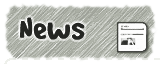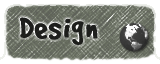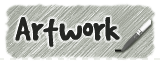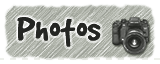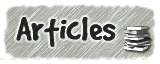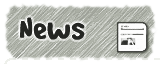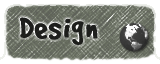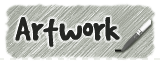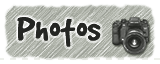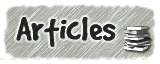|
Flipper 1.5 - How does it work? |
 |
|
|
|
 |
|
| |
|
|

|
|
All use of this game is covered by this
Creative Commons Deed.
Please do not use this game for any commercial purposes, thank you. |
|
|
This page is a small collection of my notes explaining the mechanics of the game Flipper. The game does features seven tutorials
which are accessed when you reach certain levels, but this page goes further by explaining things in more details. Due to screen
space restrictions and information overload the in-game tutorials are just bullet points only.

|
|
| 1 - Back to Basics
|
The objective of the game is to flip over all the coloured tiles until they are grey. Each tile can be
flipped a different amount of turns by moving the tile cursor around the grid.
Each move of the cursor has to be adjacent to the next, in straight lines and 1 tile at a time. To move the
tile cursor simply click on where you want the cursor to go next.
|
|
|
The coloured tiles are set up in ascending order: Grey, Red, Orange, Yellow, Green, Blue, Violet.
The higher the colour, the more turns that are required before the tile will turn grey.
The tile cursor cannot move on to / off grey tiles. As the cursor moves around the grid, each tile in the
previous location is decreased by 1 colour. The level ends when all the coloured tiles have been flipped
over and only grey tiles remain.
|
|
| 2 - Big Bang Theory
|
In order to take the game beyond flipping tiles, there is small collection of special
tiles which float on top on the existing grid.
The first of these special tiles is called the Exploder which increases all tiles around itself by 1
colour. In order to use this tile the cursor must move into its grid space.
If the player starts on top of an Exploder, the tile is shrunken down and not used.
|
|
|

|
|
The Exploder tile (when used) will affect a 3 x 3 grid area centered around itself. If the mouse
cursor is moved over this special tile, the game will display a highlight showing what area it will affect when
activated.
Special tiles when used, will only affect other tiles located inside of the grid area. Any special tile
located next to an Exploder will not be triggered by its use.
When moving on to an Exploder tile the previous cursor location does not go down by 1 colour, it stays
the same. The tile decrease associated with the movement of the cursor is negated by the increase of the
Exploder tile.
|
|

|
|
| 3 - Focused Fire
|
The next special tile is a directional version of the Exploder and only increases 3 tiles by 1 colour
instead. In order to use this tile the cursor must move into its grid space.
The Exploder Arc tile is similar in design to its predecessor except the base is squared off so that
its obvious which direction it is facing. If the player starts on top of this special tile, it is
shrunken down and not used.
|
|
|
The Exploder Arc tile can be rotated in 8 different directions and will only affect 3 tiles
directly in front of itself. If the mouse cursor is moved over this tile, the game will display a
highlight showing what area it will affect when activated.
Special tiles when used, will only affect other tiles located inside of the grid area. Any special tile
located next to an Exploder Arc will not be triggered by its use.
If the previous cursor location is affected by the arc of the special tile, it stays the same.
The tile decrease associated with the movement of the cursor is negated by the increase of the
Exploder Arc tile.
|
|
| 4 - Eye of the Storm
|
The next special tile is called the Vacuum and decreases all tile around itself by 1 colour.
In order to use this tile the cursor must move into its grid space.
If the player starts on top of this tile, it is shrunken down and not used.
The Vacuum tile was designed with a negative base colour and graphic layout which hopefully represents
its function to implode on the tile grid.
|
|
|
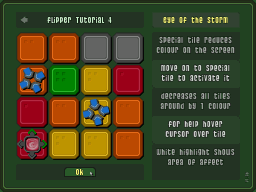
|
|
The Vacuum tile (when used) will affect a 3 x 3 grid area centered around itself. If the mouse
cursor is moved over this tile, the game will display a highlight showing what area it will affect when
activated.
Special tiles when used, will only affect other tiles located inside of the grid area. Any special tile
located next to a Vacuum will not be triggered by its use.
When moving on to a Vacuum tile the previous cursor location will be decreased by 2 colours. (if possible)
Due to rapid removal of colour from the grid, this special tile can easily leave a player trapped at the center.
The Vacuum tile does not affect grey tiles and this can be used to an advantage. It often worthwhile to
plans routes around a Vacuum tile so that the surrounding colours can be more useful.
|
|
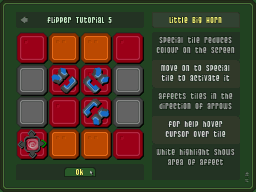
|
|
| 5 - Little Big Horn
|
The next special tile is a directional version of the Vacuum and only decreases 3 tiles by 1 colour
instead. In order to use this tile the cursor must move into its grid space.
The Vacuum Arc tile is similar in design to its predecessor except the base is squared off so that
its obvious which direction it is facing. If the player starts on top of this special tile, it is
shrunken down and not used.
|
|
|
The Vacuum Arc tile can be rotated in 8 different directions and will only affect 3 tiles
directly in front of itself. If the mouse cursor is moved over this tile, the game will display a
highlight showing what area it will affect when activated.
Special tiles when used, will only affect other tiles located inside of the grid area. Any special tile
located next to a Vacuum Arc will not be triggered by its use. If the previous cursor location is affected
by the arc of the special tile, it is decreased by 2 colours. (If possible).
|
|
| 6 - Hop, Skip, Jump!
|
The next special tile moves the cursor 2 spaces forward based on the direction the special tile
is facing. In order to use this tile the cursor must move into its grid space.
The Push tile has the familiar squared off base so that its obvious which direction it is facing.
If the player starts on top of this special tile, it is shrunken down and not used.
|
|
|

|
|
The Push special tile can be rotated in 4 different directions and the shape has two different colours
(green / red) to help represent if the special tile is active or not.
If the mouse cursor is moved over the special tile, the game will display a highlight showing the target
destination of where the push tile is pointing.
The push special tile will not work if the following conditions are true:
- The target destination is pointing off the tile grid
- The target destination contains a grey tile (Cannot jump to an empty space)
- The push special tile is located above a grey tile
- The target destination contains another push special tile (Cannot have jump loops)
When moving the cursor onto a push special tile, the previous cursor and special tile location are lowered by 1 colour.
Any tiles that are skipped over by the push function will not be affected but all tiles at the destination target will be.
|
|

|
|
| 7 - Button Masher
|
The final special tile will rotate other tiles into different positions. In order to use this tile
the cursor must move into its grid space.
The Switch tile has the familiar squared off base to keep it consistent with the other designs.
If the player starts on top of this special tile, it is shrunken down and not used.
|
|
|
The Switch only affects Exploder Arc, Vacuum Arc and Push special tiles. The shape has two different colours
(green / red) to help represent if the special tile is active or not.
If the mouse cursor is moved over the special tile, the game will display a highlight showing the target
destination of what the switch tile is pointing at.
The switch special tile will not work if the following conditions are true:
- The target destination is located off the tile grid or to itself
- The target destination does not contain the correct special tile that can be rotated
- The switch special tile is located above a grey tile
When moving the cursor onto a switch special tile, the previous cursor location is lowered by 1 colour.
Multiple switches can point to the same target for more complex puzzle arrangements.
|
|
|
|
|
|
|
 |
|
|
|